another InfoPond service
GeoCodes
Galleries, museums and heritage societies can generate revenue by authoring articles describing artefacts in their exhibition/collection, upload this information to InfoPond cloud servers, then use InfoPond to provide Artefact Guide Services to their visitors.
- A GeoCode is a code printed on a label and typically affixed to a wall, next to an artefact.
- The public can scan a GeoCode — using the free InfoPond phone app — to display information describing the nearby artefact on their cell phone.
InfoPond GeoCodes can be used to trigger display of:
- Content located on our cloud servers.
- Content located on your servers.
- Your video on YouTube.
- Your Publication, formatted for cell-phone, created and hosted via InfoPond.
- Information pages which can be auto-translated to twelve languages if hosted on InfoPond.
InfoPond GeoCodes
- InfoPond cell-phone application is free to the public.
- Free to information providers for low volume usage.
- Free to information providers for high volume use for trial, then nominal fee.
- No need for public to download separate App for each event/venue/info-provider.
- Operate indoors and out — anywhere with data coverage.
- Take only a few minutes to create — you must be registered with InfoPond.
Use Cases
- Exhibition organises can provide info about the exhibition, artists and exhibitors in 12 languages.
- Libraries can “surface content” at relevant location, e.g. access info/images of Ned Kelly at Old Melbourne Goal courtyard.
- Museums and Galleries can inform visitors about artefacts.
- City Councils can inform public about localities and nearby services — in 12 languages.
- Heritage Society can surface archived information including images and info.
- Dormant Government archives can be brought to life by a simple scan, from anywhere.
- Art tours can be enriched via additional details about artists.
- Location specific InfoPond articles may be auto-accessed in the field.
Do you wish to contribute content?
To apply for Contributor status to contribute an Article please download the InfoPond app and use the “Contributor” option located under the app’s config menu.